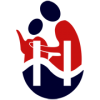How to make a payment to HPSET
HPSET registration fees are payable by BACS or Faster payment. BACS and Faster Payments are both means to send payments from one bank account to another, also known as bank transfer. If you use online banking, you may make your fee payment online. Otherwise you will need to go into a branch of your bank to make the payment at the counter. HPSET no longer accept fee payments by cheque.
You will need HPSET’s bank details (see below) and your registration number to quote as a reference. It is very important that you give your registration number so that we can match your payment to your re-registration application.
Your bank statement will show when the payment has been made. You do not need to request confirmation from HPSET.
Please use the following procedure to make a payment to HPSET:
- Pay your fee by BACS transfer or Faster Payment:
- Account name: HPSET
- Sort code: 01-09-69 Account number: 92853005
- Bank address: Natwest Bank, 4/6 Grove Street, Wilmslow, Cheshire, SK9 1EE
- Reference: *Your HPSET registration number
*Please note – This step is very important as it helps to ensure that payments are properly allocated.
Additional information for registrants, or prospective registrants, making a payment from an overseas bank account:
- BIC number: NWBK GB 2L
- IBAN number: GB03 NWBK 0109 6992 8530 05